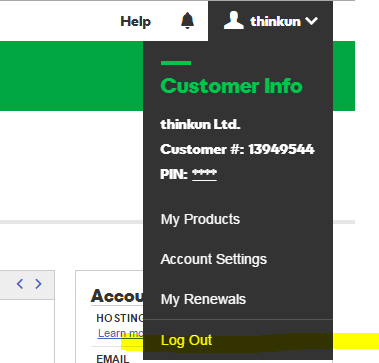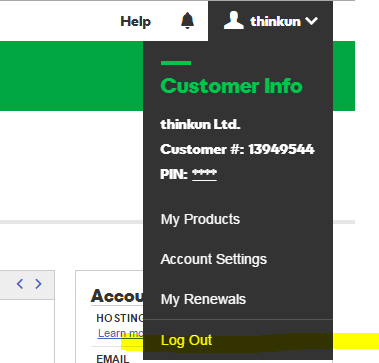Godaddy domain registrar change A record instructions
If you are using email from your domain registrar, GoDaddy.com, you will most likely want to modify the A record of the zonefile at Godaddy.com. If not, modifying your domain's nameservers might be a better choice, you wont have to do it again when we change our server location, the nameserver address will never change.
If you use the A record to point to your websitesfortrainers website, you will have to change it every year or so when the websitesfortrainers server changes.
See the tutorial on setting the nameservers at Godaddy here.
You can read Godaddy's help on changing an A record here
Please Note: It can take 24 to 48 hours for nameserver changes to propagate through the internet and point to your website.
To set your site's domain Zone File 'A record' to point to your websitesfortrainers website:
go to godaddy.com.
go to godaddy.com.
login to your godaddy account:
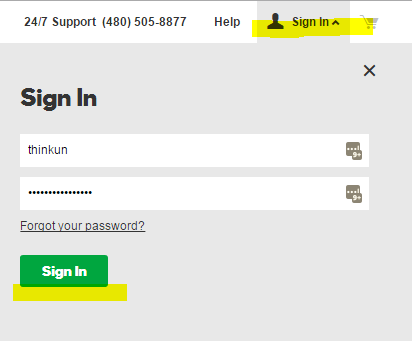
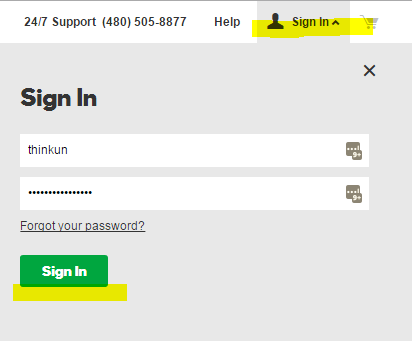
go to the domain manager:
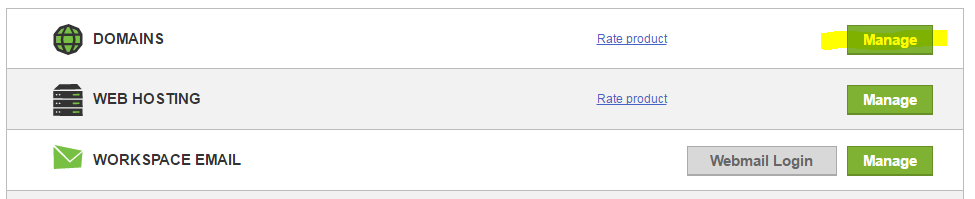
or from the menu:
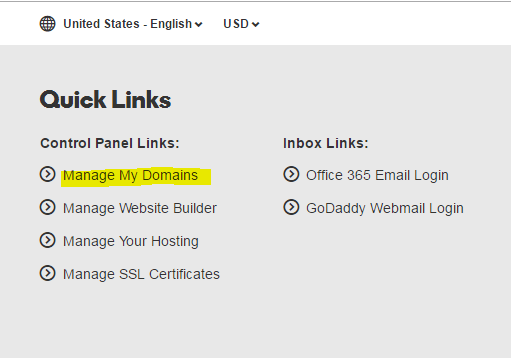
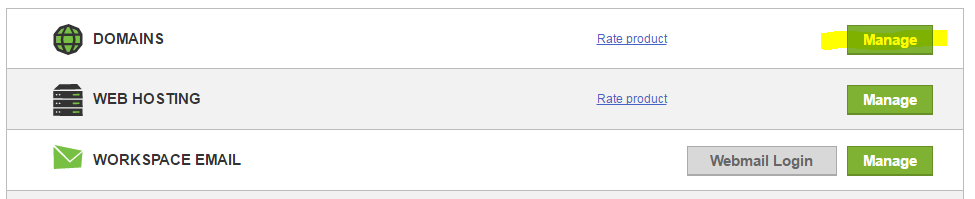
or from the menu:
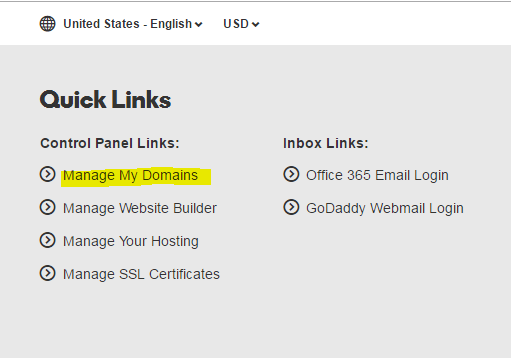
Click on 'DNS Zone File':
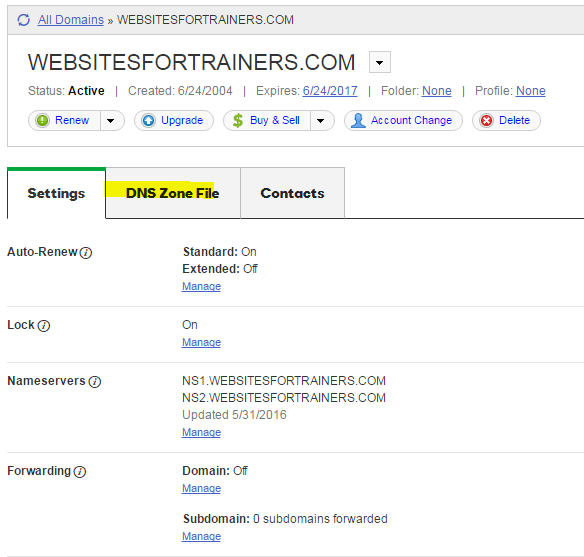
under the A (Host) section, for the @ host, click on the edit icon:
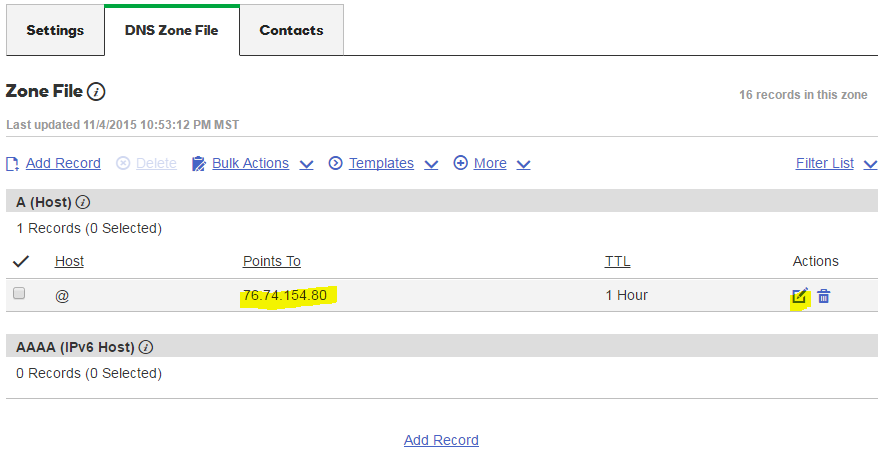
Enter the websitesfortrainers.com server address in the 'Points to:' input box
enter:
74.124.197.253
Click Finish
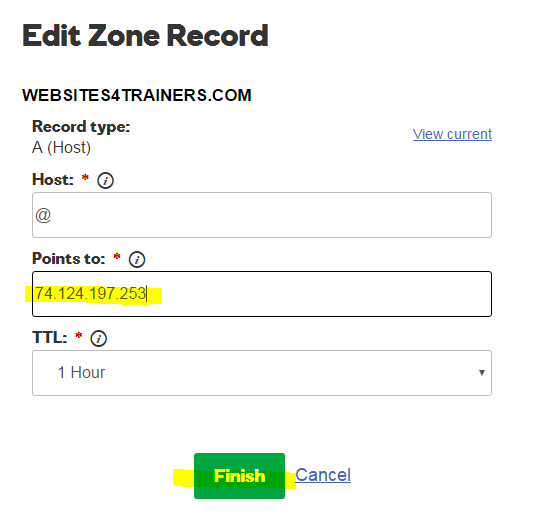
Click 'Save Changes'
Be sure to save changes!
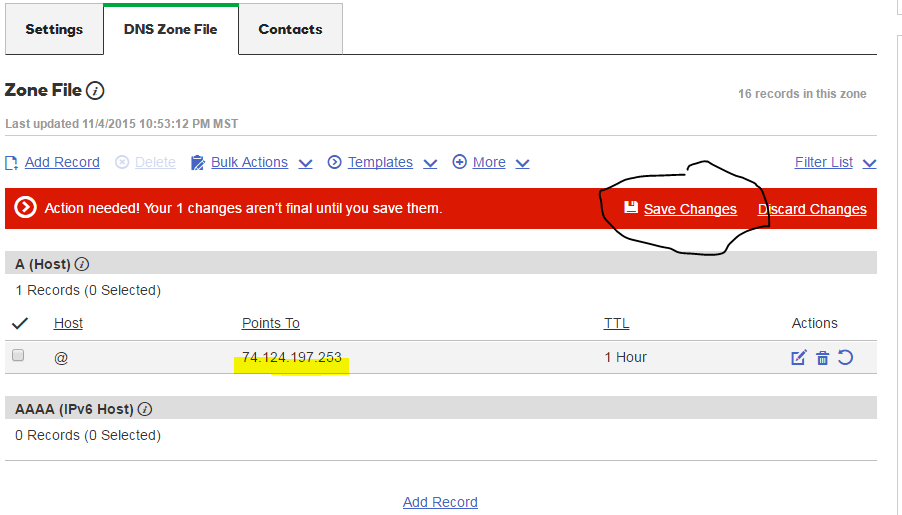
You're done,
Logout