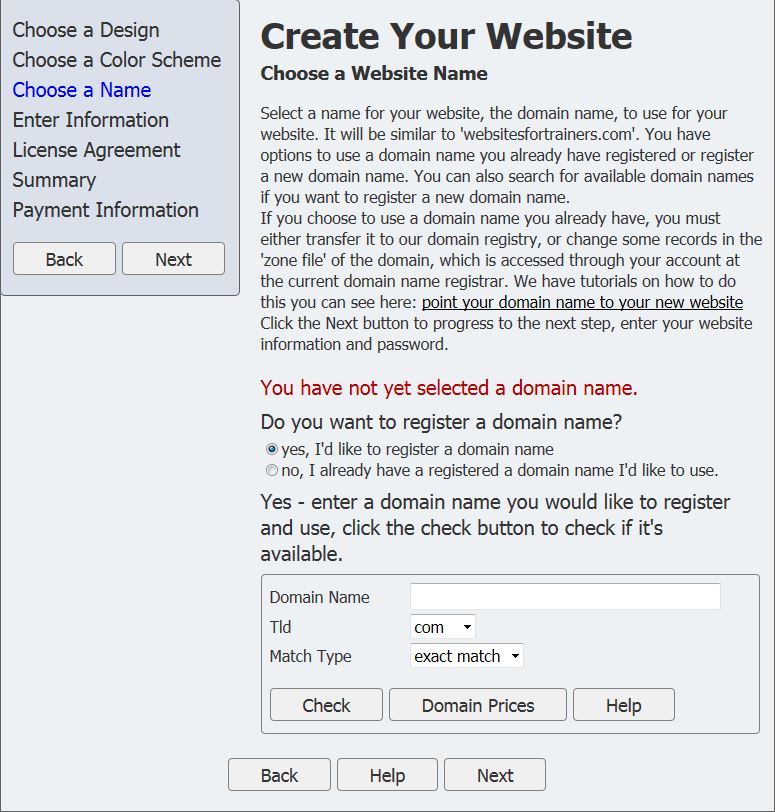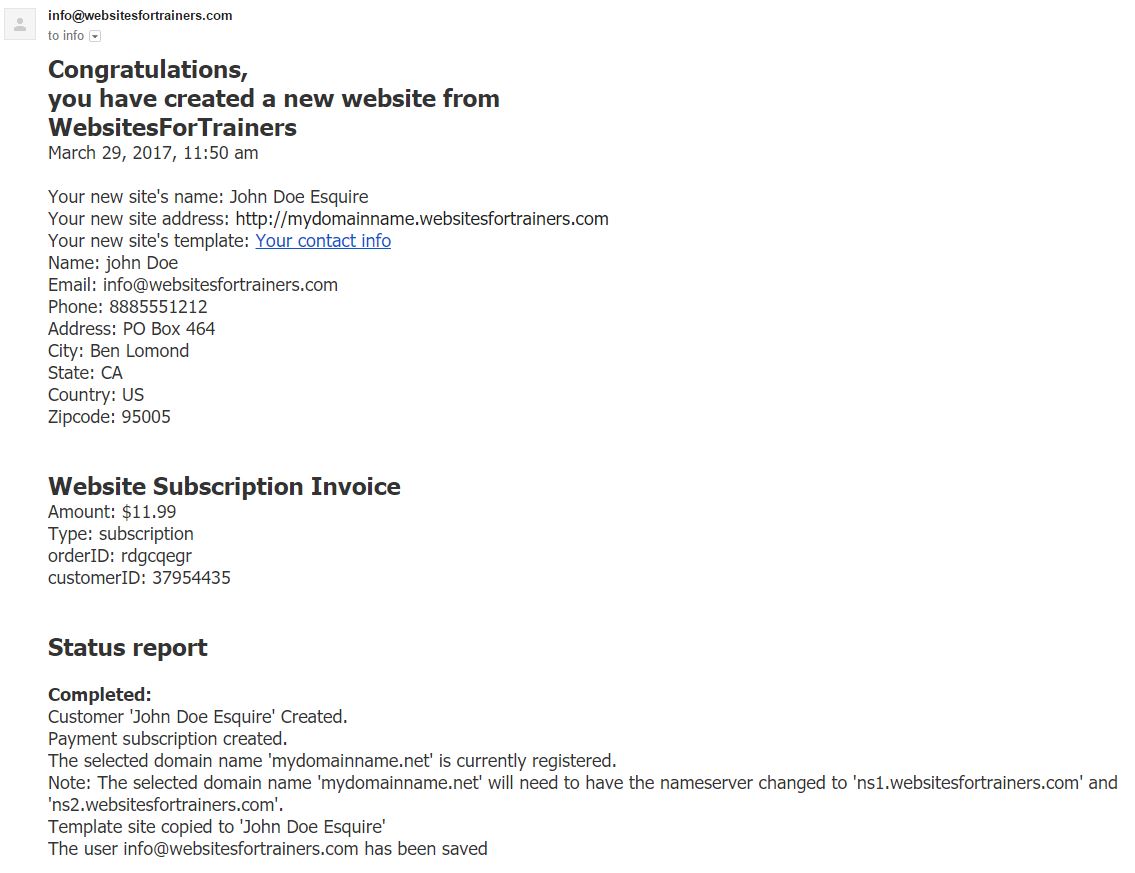Signup Tutorial
Step 1: Choose a DesignClick on the design name to select that design, or click on the design image to select that design and open a larger image of it. click again to close the large image.

Step 2: Choose a Color Scheme
Click the image to open the template as a demonstration website in a new window.
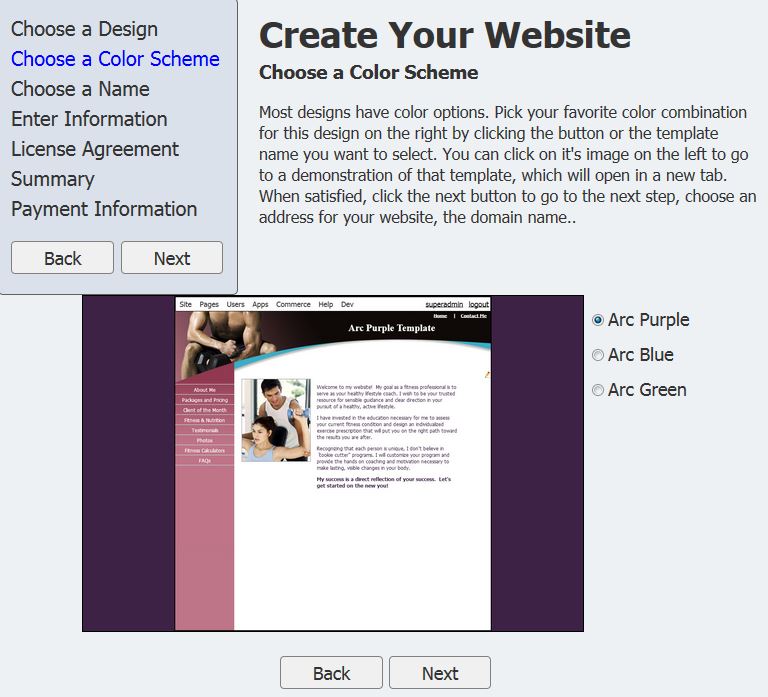
Step 3: Choose a Name
Step 3 is to choose a domain name, for the internet to use as the name of your website. In this step, you can choose to find and register a new domain name, or select to not register a domain name and use a domain name you already have or will register somewhere else.
If you choose to register a domain name, select 'yes'. You may then enter a domain name to search for in the Domain Name input. It must be only valid characters 0 to 9, a to z, and - or _. The case, upper capitals or lower, doesn't matter. The internet is not sensitive to the domain name's case.
For the 'exact match' search, enter the exact domain name you would like and select the TLD in the drop down menu and click 'Check'. If the name you have requested is available, it will be selected for registration and you can move to the next step.
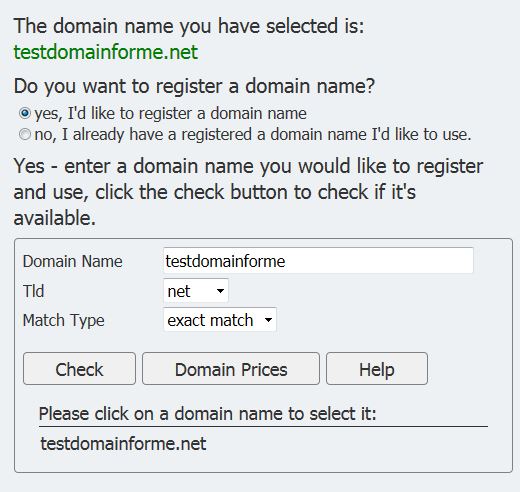
You can also choose the 'name match' search which will try to match your input with a variety of available domain names, with differing TLDs. Be sure to click on a domain name to select it for your website before moving to the next step.
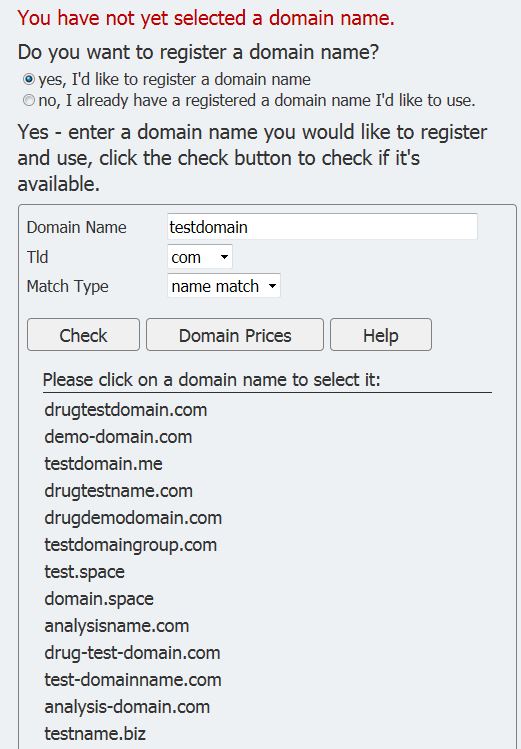
Name search with the domain name selected:
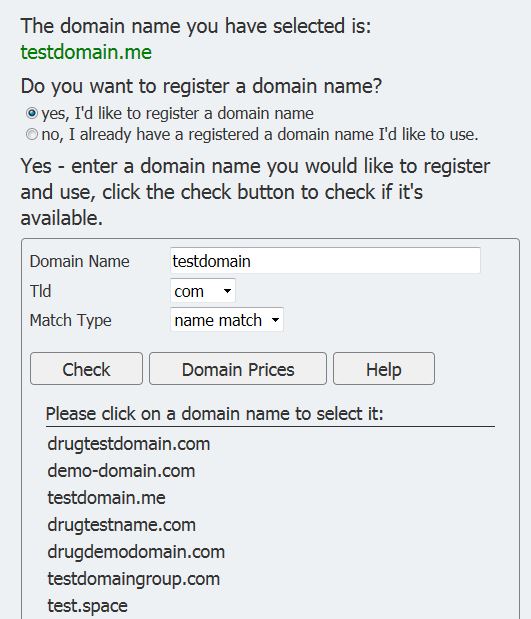
You may also select to search by TLD. Select 'tld match' and a TLD from the drop down menus and click Check. The search will return available domain names you can select for your website by clickin gon one. Be sure to select a domain name before goin gto the next step.
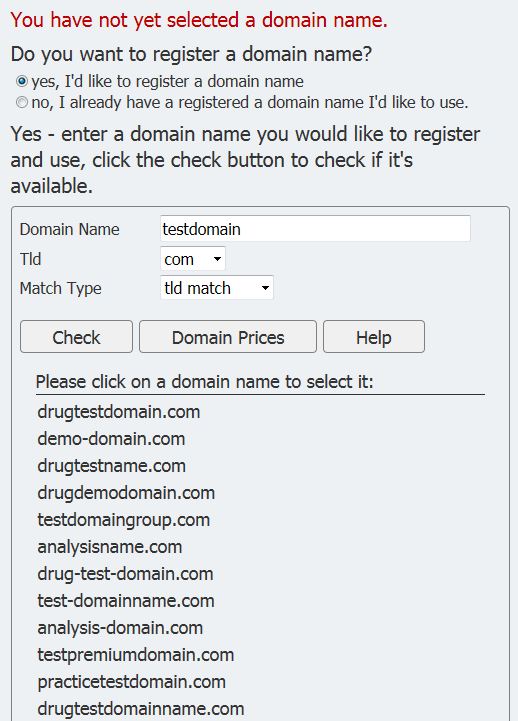
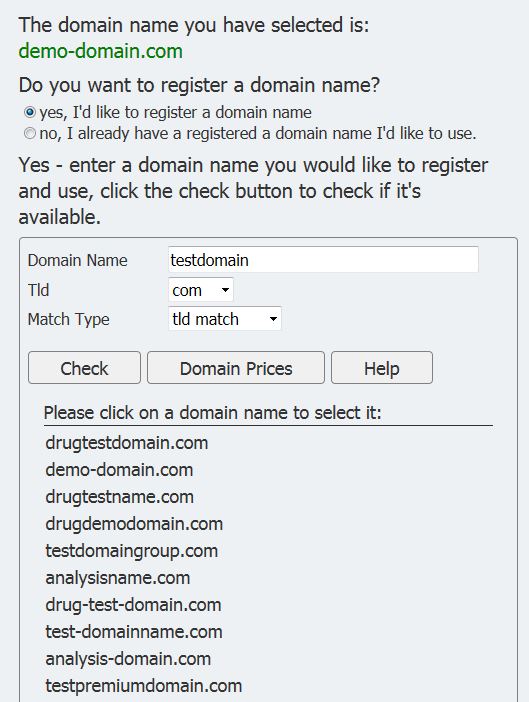
Step 4: Enter Information
First Name, Last Name, Site Name, Country and Address all must only use characters alpha-numeric (0-9, a-z, A-Z), dash(-), underbar(_), dot(.), comma (,), exclaimation (!), or space( ).
Email must be a valid email address, in the form: name@domain.tld
Password can be any non-control characters, should include numbers and special characters for security, and be at least 8 characters long.
Required inputs are marked by a '*'.
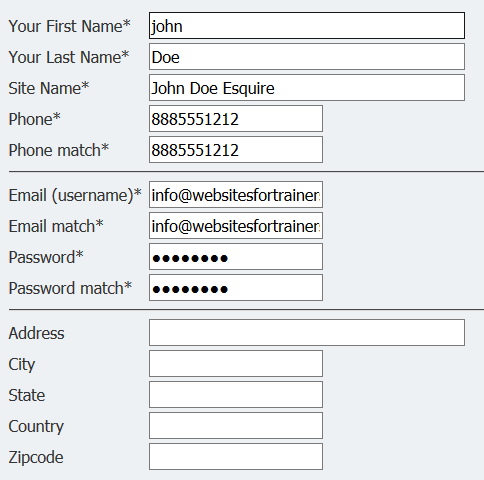
If there is an issue with your information input, you will get an error message before you can move to the next step.
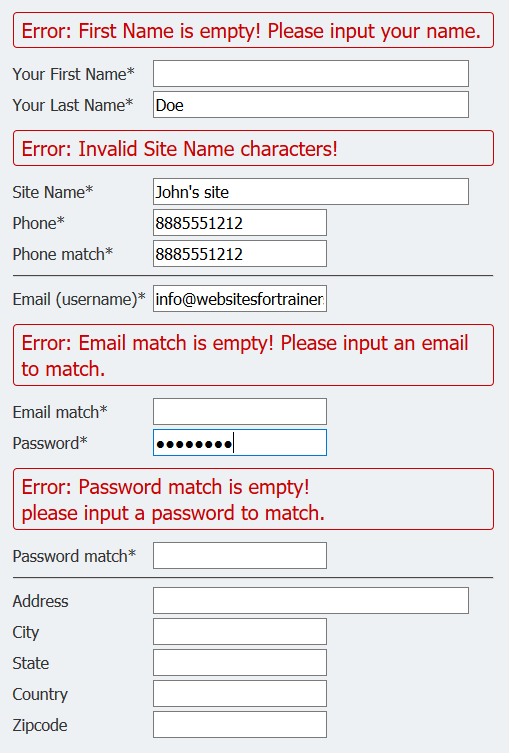
Step 5: License Agreement
Step 6: Summary
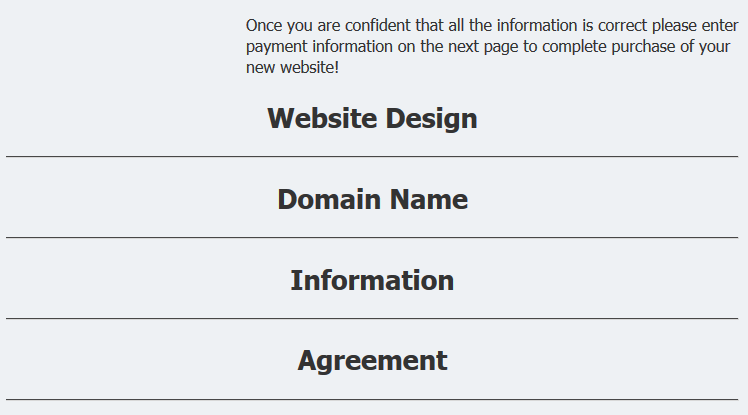
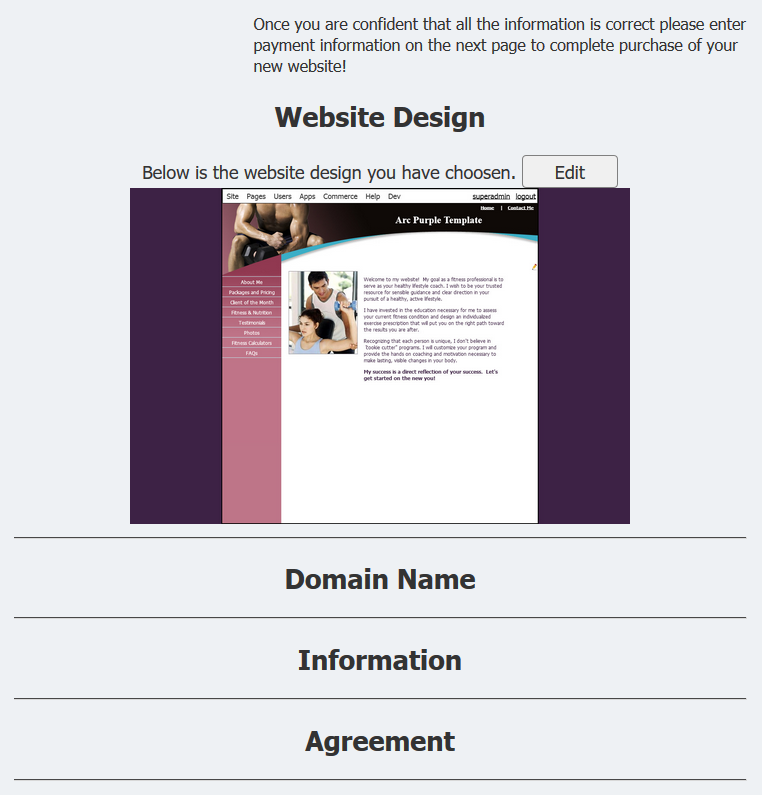
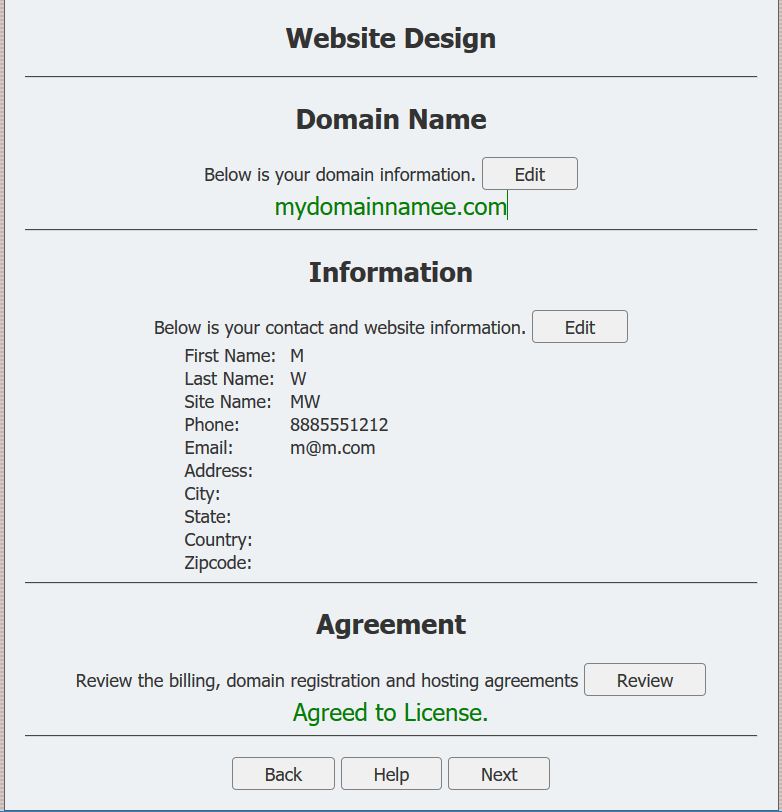
Step 7: Payment Information
To pay by credit card, enter a valid 16 character Credit Card number, 3 digit CVV from the back of the card and the expiration date from the front of the card.
To pay by Paypal, click the Paypal button and you will be asked to login to your Paypal account to finish the payment transaction.
Click the 'I Want This Website!' link at the bottom of the page, or click the 'Yes!' button on the left menu to complete payment and make this website your own!
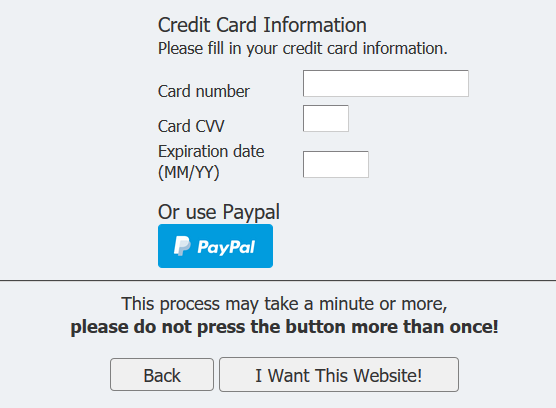
You must enter valid Credit Card information.
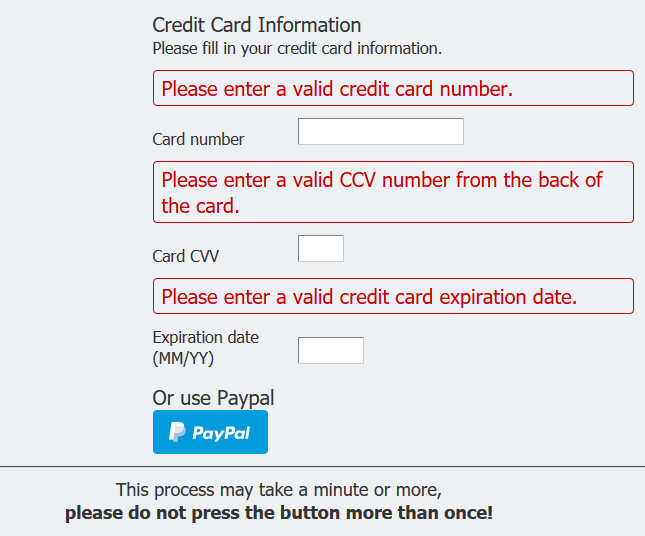
Done!
You will then be redirected to a confirmation page listing the information you entered, and also receive a welcome email with additional information and a link to access your site. Using that link, you will be able to edit your website before the domain name is properly directed to your site, which can take up to 48 hours. You will also recieve a payment invoice, and a status report in the welcome email.
If there are any errors, please contact us.